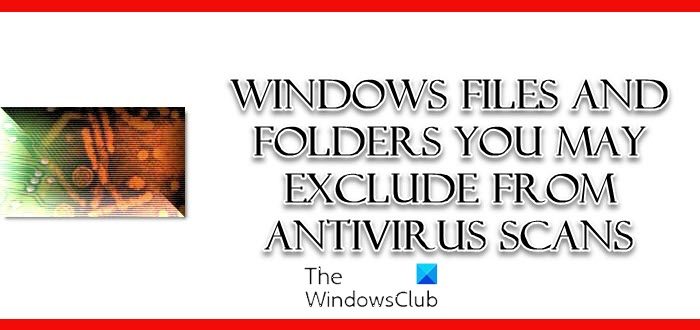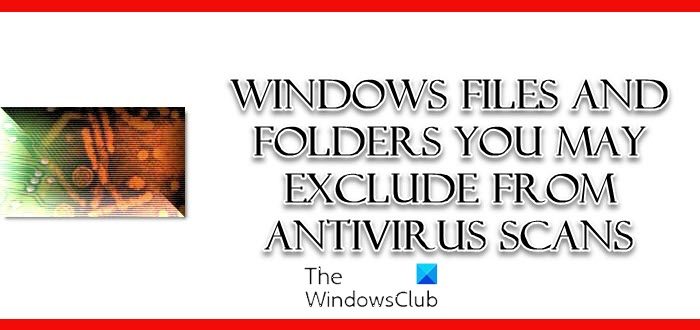In most cases, our antivirus software does not create problems while using Automatic Updates to install Windows Updates on your computer system. But there have been times when some security software have been found to block some system-critical files or interfere with the smooth working of Microsoft Updates. If you feel that your antivirus software may be interfering with your Windows Update, you should temporarily disable it. Or then you could add some files to the Exclusion list of your security software so that these Windows Update related system files are not scanned at all. You may set your antivirus software to not scan the files in the %windir%\SoftwareDistribution folder. These files are not at risk of infection, and so if you scan these files, problems may occur because some files may get locked. Where a specific set of files is identified by name, exclude only those files instead of the whole folder. Sometimes, the whole folder must be excluded. Do not exclude any one of these based on the file name extension.
Files you may exclude from Antivirus scans
Microsoft Windows Update or Automatic Update related files:
- The Windows Update or Automatic Update database file. This file is located in the following folder: Exclude the Datastore.edb file.
- The transaction log files. These files are located in the following folder: Exclude the following files: a) Edb*.log b) Res1.log. The file is named Edbres00001.jrs for Windows 10/8/7/Vista and Windows Server. c) Res2.log. The file is named Edbres00002.jrs for Windows 10/8/7/Vista and Windows Server. d) Edb.chk e) Tmp.edb f) The following files in the %windir%\security path should be added to the exclusions list:
.edb.sdb*.log*.chk
Note: If these files are not excluded, security databases are typically corrupted, and Group Policy cannot be applied when you scan the folder. Group Policy related files:
- Group Policy user registry information. These files are located in the following folder: Exclude the following file: NTUser.pol
- Group Policy client settings file. These files are located in the following folder: Exclude the following file: registry.pol To know about all such files for Windows Windows 11, 10, Windows 8, Windows 7 and Windows Server visit KB822158. However, TrendMicro does not agree with it completely: Hope you find this post useful!