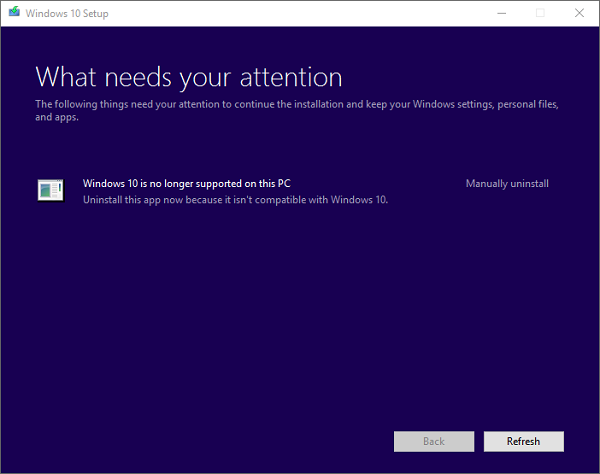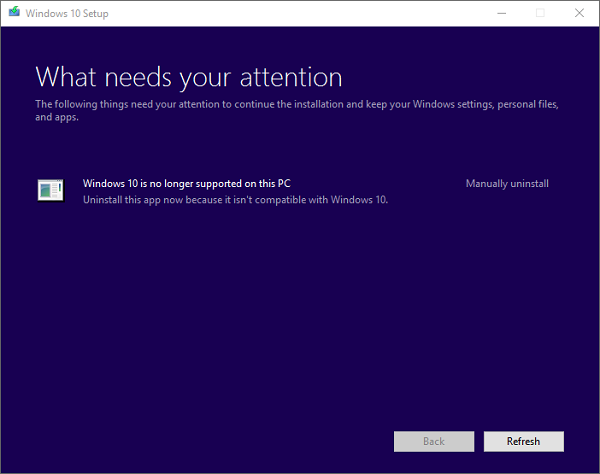Unfortunately, both of the newer updates didn’t have the same compatibility criteria as the initial build of Windows 10. This was especially regarding the hardware compatibility. Some processors were not compatible with the updates, and thus, the updates could not be installed further. Upon trying to install Windows 10 Creators Update, the user may get the following error message:
Windows 10 is no longer supported on this PC
Though there is an argument about whether the issue is at the vendor’s end or Microsoft itself, the official reply is that the following Intel Clover Trail processors are not currently supported in Windows 10 Creators Update.
Atom Z2760Atom Z2520Atom Z2560Atom Z2580
Although Windows 10 would have been installed on your hardware, Windows 10 v1703 may not be installed on the same hardware. So if your system uses these processors, the system wouldn’t be able to install the Creators Update. This issue was bought out in this TechNet thread, and this is how Microsoft responded: Microsoft said that it would be working towards providing compatible drivers for these processors, but users won’t be able to install them till then. Microsoft has recommended users who have this Processor in their systems not download and install the Creators Update from the website and wait till it updates itself – which would be possible once Microsoft makes the necessary changes. If a user has installed the software already and is causing an issue, you will have to use the Windows 10 Recovery Option to correct the problem. The advice given in the message box is to Uninstall the app. But there is no mention of the app! While some experts have suggested a few workarounds, it would be better to wait for Microsoft to update the drivers. If your hardware is compatible with the update and still Windows 10 Creators Update fails to install, you may need to troubleshoot the issue manually. While such PCs may not get Feature updates, they are expected to get Security updates. Conclusion: If you have not been offered the Windows 10 Creators Update, don’t use Media Creation Tool to install it. Please wait for it to be offered to you via Windows Update. To check if your Windows 10 PC supports Windows 10 v1703 or not, open Settings > System > About and check the Processor. If you see ‘Atom’ there, it may not support it.
Can you still use Windows 10 after support ends?
Windows 10 support will end in October 2025, and you can still use it. However, the PC will not receive any security and software support unless Microsoft comes with a paid plan extending the support. You will also be prompted to upgrade to Windows 11 after the end of the support.
Can you upgrade to Windows 11 for free?
While the free upgrade time is up, you may be able to still upgrade to Windows 11 using the built-in upgrade method. However, if you are using Windows 7 or Windows 8, the upgrade will not work, and it’s only applicable for Windows 10 PCs running the latest update.