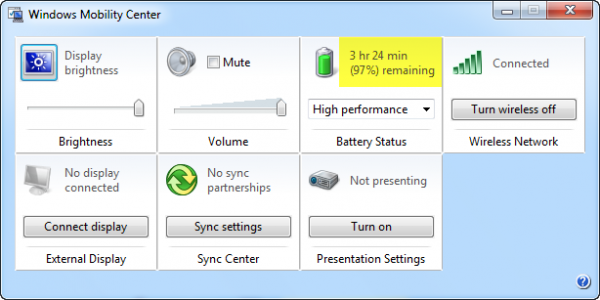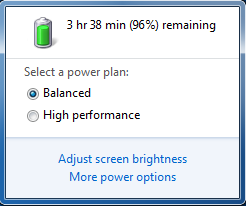How accurate is the Windows laptop battery meter
The accuracy of what the battery meter reports and what percentage of a full charge remains and how long you can use your laptop before you must plug it in, depends on several factors.
How and what are you using on your laptop
Many activities drain the battery faster than others. For example, watching a DVD consumes more power than reading and writing an email. Alternating between activities that have significantly different power requirements change the rate at which your laptop uses battery power. The brightness level of your LCD screen, number of external devices attached such as flash drives, mouse, external hard drives, data cards, etc. and using Wi-Fi drain battery faster. So, this can vary the estimate of how much battery charge remains. Power plans also matter a lot in calculating the remaining charge in the battery. Check both the screenshots below: In one screenshot my power plan is set on High Performance so the battery meter indicated the time remaining 3hrs 24mins at 97% charge remaining.
But as soon as I changed my power plan to Balanced, the battery meter indicated the time remaining 3hrs 38mins at 96% charge remaining. so, your using style matters a lot to a battery meter to calculate the accurate charge remaining.
Battery hardware and sensor circuitry
Newer, “smart” batteries are equipped with circuitry that calculates the measurements of charge remaining and reports the information to the battery meter. Older batteries use less sophisticated circuitry and might be less accurate. New batteries also have a small light indicator on it which can show the remaining charge of the battery even if the laptop is closed. Read: Find what drains Device Battery with Windows Sleep Study Tool
Important consideration
Most laptops use lithium-ion (Li-ion) batteries. Like most batteries, lithium-ion batteries gradually lose their capacity to store energy as they age, whether or not you charge them. Over time, this change in storage capacity significantly affects the accuracy of the battery meter. If you frequently drain a lithium-ion battery and then recharge it, it can quickly lose its ability to hold a charge, which affects the accuracy of the battery meter. The practice of completely draining the battery, and then fully charging it, is advice that applied to nickel-cadmium (NiCd) batteries and, to a lesser extent, nickel-metal hydride (NiMH) batteries. Lithium-ion batteries last longer if you charge them often, a little at a time, to maintain a minimum charge of about 40 percent capacity. If your laptop battery can no longer hold a charge, you’ll start getting a message by battery meter to consider replacing the battery.
Always purchase a new battery from your PC manufacturer’s website or retail chain stores or service center recommended by them. Using a duplicate or low-quality battery may cause damage to your system and health. Random read: How to add Templates and insert Videos in Microsoft Word.