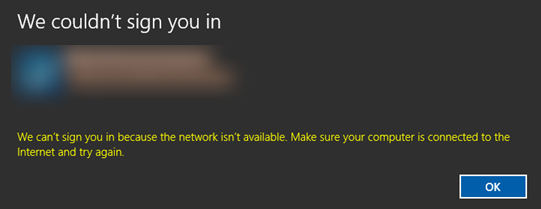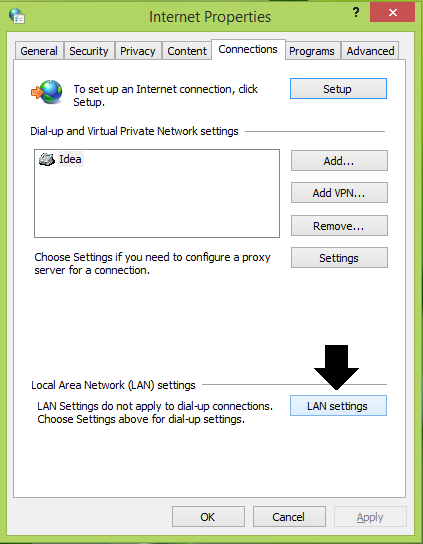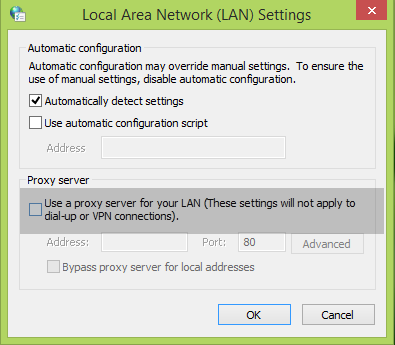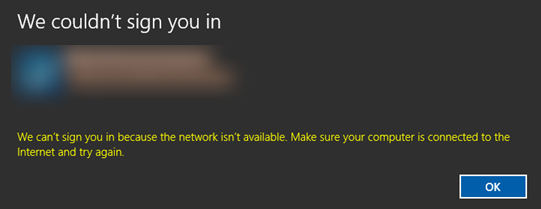We couldn’t sign you in error in Windows 11/10
We also faced this issue after having an HSPA connection with a speed of around 21 MBPS. This was enough good speed to go, but unfortunately, the system doesn’t allow us to sign in. Hence it clearly seems like the network is not the culprit in our case, and we need to try the following fix to solve this issue:
Press Windows Key + R combination and put inetcpl.cpl and hit Enter to open Internet Properties.
Next, in the Internet Properties windows, click on the Connections tab and click LAN Settings button then:
Moving on, in the LAN Settings box shown below, uncheck the Use a proxy server for your LAN option. Click OK.
You could also try the Windows Apps Troubleshooter. It would automatically find out and fix issues, if any. Finally, open administrative Command Prompt and type wsreset.exe and hit Enter. It will clear the Windows Store cache on your system. Check out now if you can sign in, you should now be able to do so easily. We hope that this tip can help you.