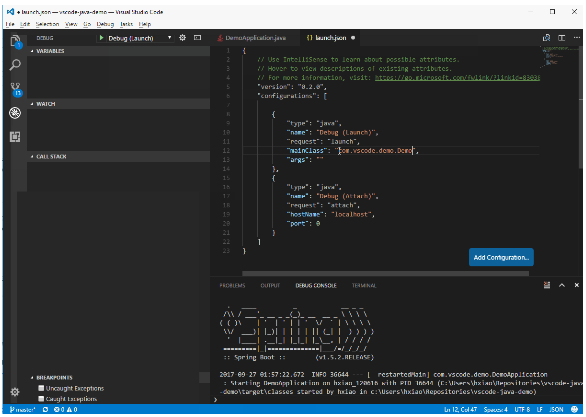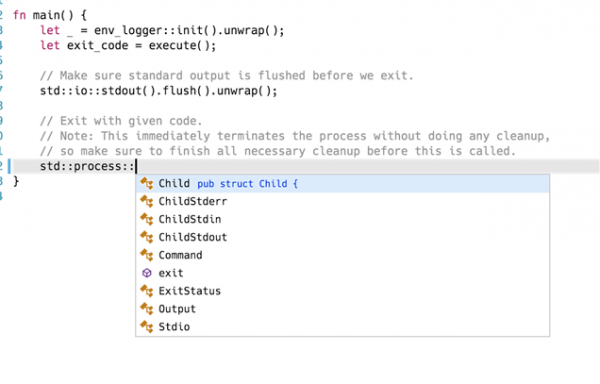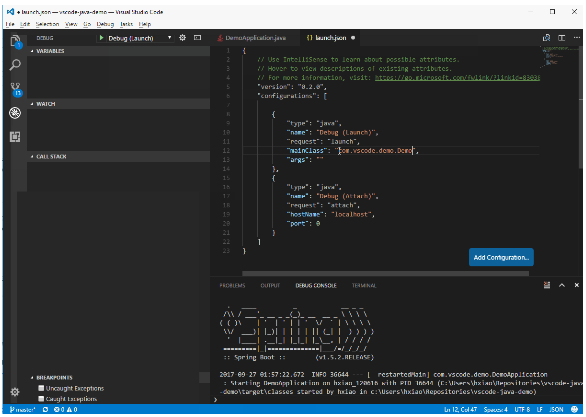Best Free Extensions for Visual Studio Code
1] Java Extension Pack
This extension has been developed by Microsoft. Give a long history of Microsoft working with the .NET framework and technologies; it is quite surprising that Microsoft is supporting Java and its frameworks as well. Also, it is worth noting that this is not just an extension. It is a sort of cluster of extensions. It beings in support of Language support for Java by Red Hat, Debugger, Java Test Runner, Maven Project Explorer, and more.This extension is really a whole package for any Java developers out there. If you are interested to try this one out, check it out from here.
2] Python
This extension too, has been developed by Microsoft. After installing it, you get support for Linting, Debugging (multi-threaded, remote), Intellisense, Code formatting, refactoring, unit tests, snippets, and more. You can get this extension to make your Python Code better from here.
3] C/C++
After you are done installing this extension, you will get support for IntelliSense, Debugging, and code browsing. You can get this extension to make your C and C++ programs better from here.
4] Go
This extension is built by lukehoban. When this extension is installed, the user will get very rich support and experience for Go language on Visual Studio Code. You can get this Go extension from here.
5] C#
This extension is obviously made by Microsoft themselves. By getting this extension installed, the user will get support for Linux ARM Debugging, Debugger support for extracting source files embedded in PDBs, and more. This extension also supports the latest C# version 7.2. If interested, you can find this extension in the Visual Studio Marketplace here.
6] Ruby
Developed by Peng Lv, this extension helps a developer write better Ruby code and that too faster. This is all due to the support for Autocomplete, Intellisense, Rubocop, Rufo, and many more. You can get this extension from the Visual Studio Marketplace here.
7] PHP Extension Pack
This extension has been developed by Felix Becker. He is an active contributor to various open-source technologies based on JavaScript, Go, Python, PHP and more. His extension on the Visual Studio Marketplace for PHP contains highly rated Debugging and IntelliSense support. You can find it here.
8] Rusty Code
The developer of this extension goes by the username saviorisdead. If you wish to get support for Rusty language in Visual Studio Code, this is the extension that you should be installing. Support for features like Autocompletion, Go To definition, Go To symbol, and many more. If you wish to download this, you can find it in the VisualStudio Marketplace. Lets us know if you would like to add your favorite one.